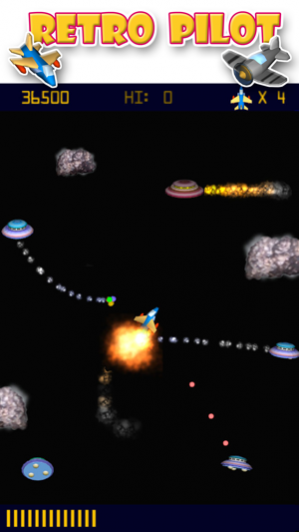Retro Pilot 1.28
Continue to app
Paid Version
Publisher Description
Welcome back to the 80s. Retro Pilot is the implementation of the popular arcade game Time Pilot. Fight your way through 5 different time zones, defeat powerful bosses and rescue parachutists. Each time zone has its special feature. So biplanes throw bombs and helicopters fire rockets at you. Jet pilots and UFOs even shoot steerable missiles pursuing your aircraft. If you have survived all five time zones, the game begins again with even more enemies and faster pilots. The ever-increasing difficulty ensures long-lasting fun. There are three difficulty levels to choose from: - Normal (5 aircraft , starting at level 1, 3 enemy hits per aircraft) - Arcade (3 aircraft , starting at level 1, 1 enemy hit per aircraft) - Nightmare (1 aircraft , starting in the most difficult level, 1 enemy hit per aircraft)
Apr 14, 2016 Version 1.28 Error correction: - on some mobile devices the screen image has been cropped so that e.g. the number of remaining aircrafts was no longer visible - minor improvements New feature: - the bottom bar of the remaining opponents is no longer hidden when using the joypad on the left side
About Retro Pilot
Retro Pilot is a paid app for iOS published in the Action list of apps, part of Games & Entertainment.
The company that develops Retro Pilot is Peter Gunn. The latest version released by its developer is 1.28.
To install Retro Pilot on your iOS device, just click the green Continue To App button above to start the installation process. The app is listed on our website since 2016-04-14 and was downloaded 4 times. We have already checked if the download link is safe, however for your own protection we recommend that you scan the downloaded app with your antivirus. Your antivirus may detect the Retro Pilot as malware if the download link is broken.
How to install Retro Pilot on your iOS device:
- Click on the Continue To App button on our website. This will redirect you to the App Store.
- Once the Retro Pilot is shown in the iTunes listing of your iOS device, you can start its download and installation. Tap on the GET button to the right of the app to start downloading it.
- If you are not logged-in the iOS appstore app, you'll be prompted for your your Apple ID and/or password.
- After Retro Pilot is downloaded, you'll see an INSTALL button to the right. Tap on it to start the actual installation of the iOS app.
- Once installation is finished you can tap on the OPEN button to start it. Its icon will also be added to your device home screen.